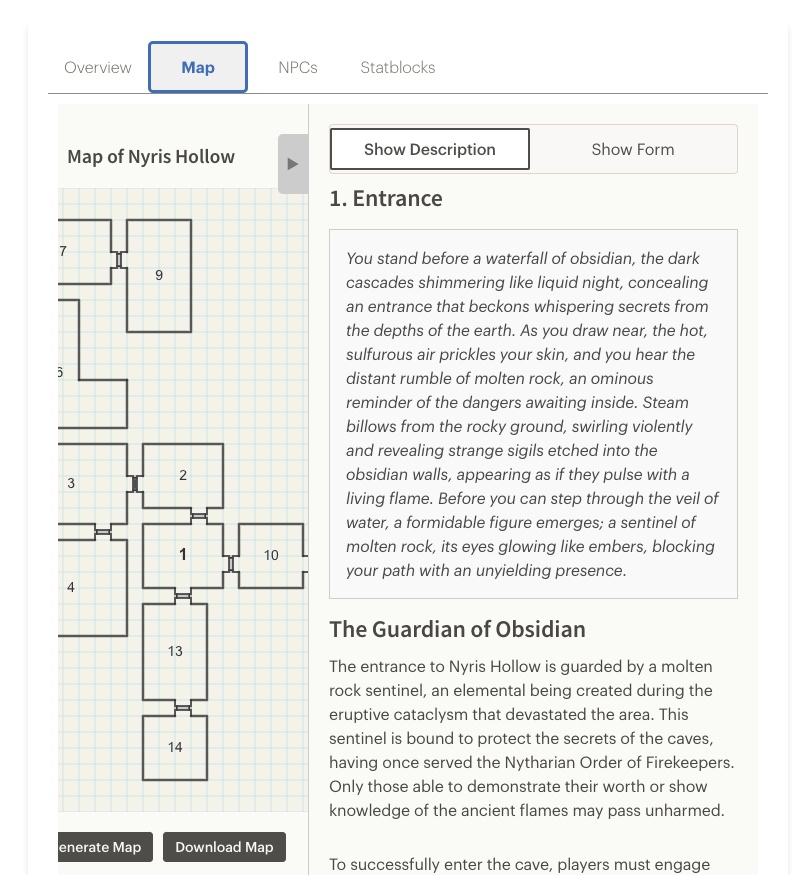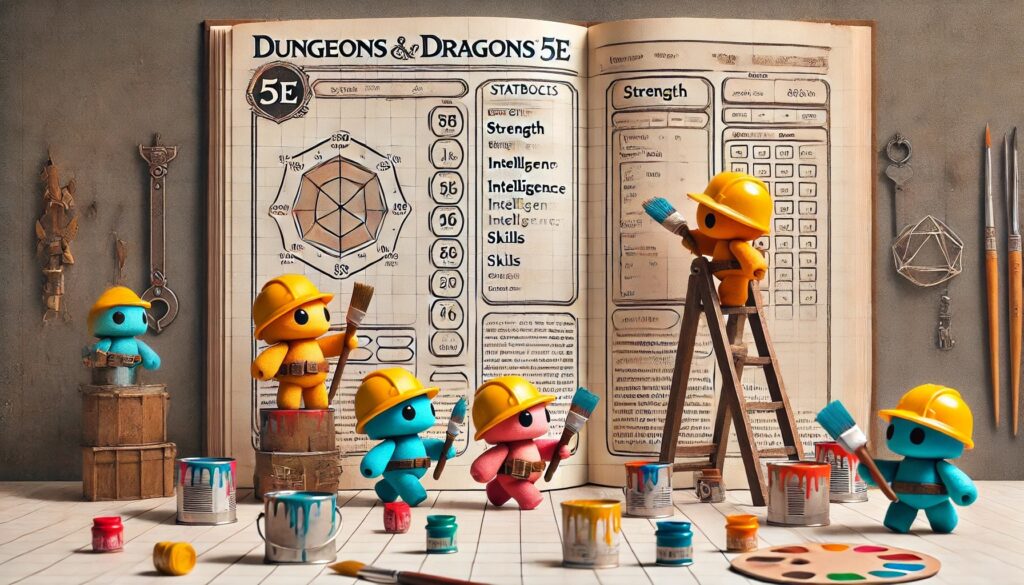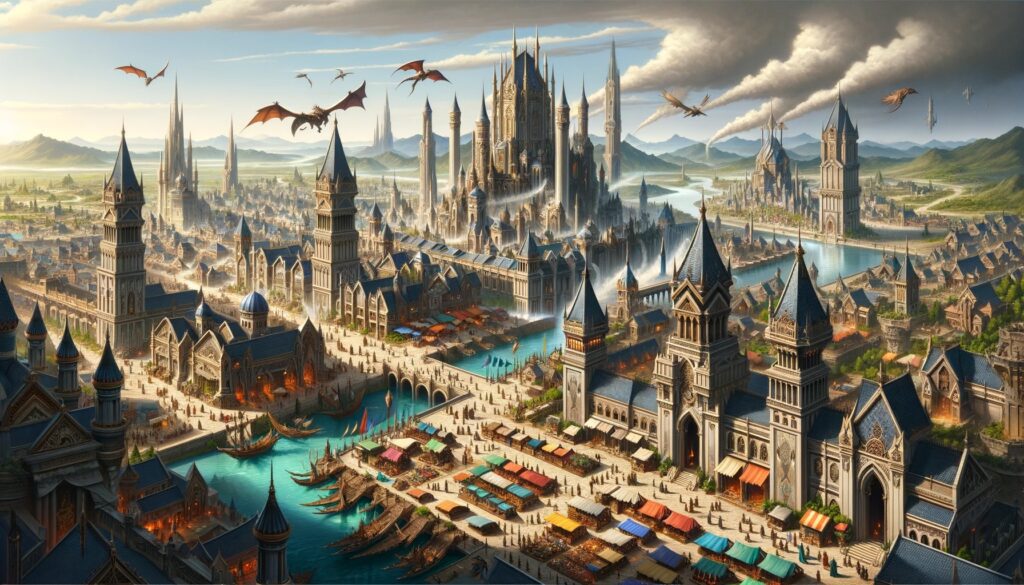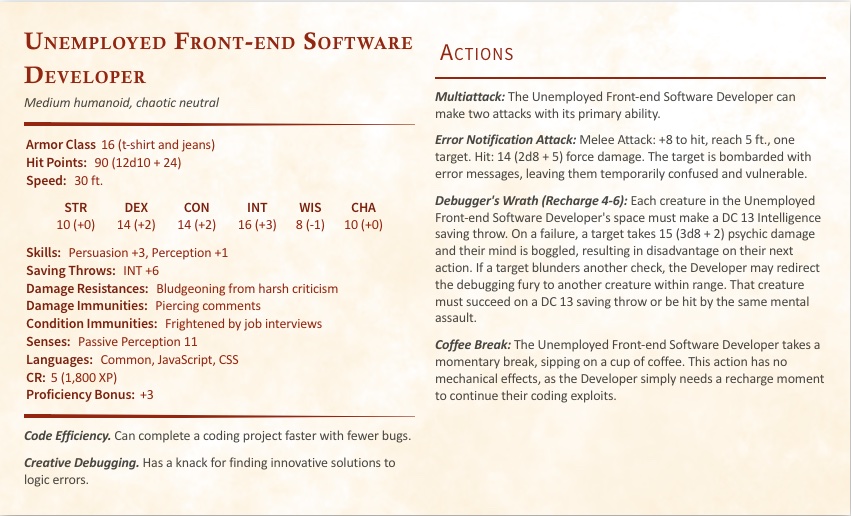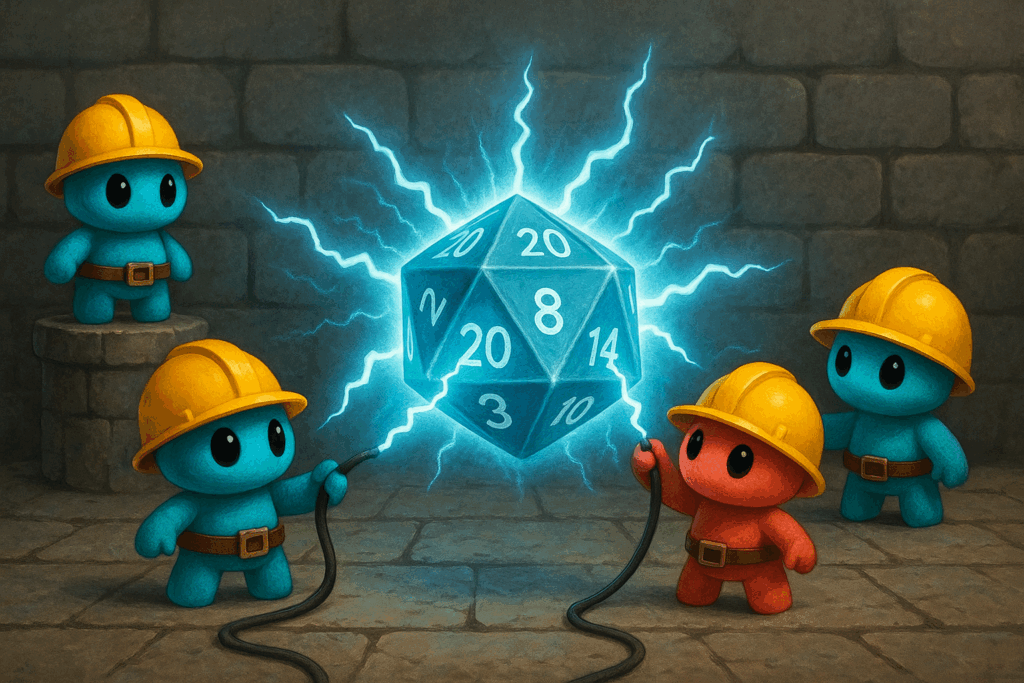
It’s been a while since I’ve posted an update. The last time I added a feature was way back in January! A lot has been going on in life lately: my dad had triple bypass surgery (he’s doing better now), and on the brighter side, I fell in love, got engaged, and moved into a new house with my new family. It’s been a huge shift, and I’ve been adjusting to a lot of new rhythms.
But now that things are starting to settle down, I’m getting the itch to build again, and I’m happy to say I’m easing back into adding new features for the Dungeon Master apps.
Item Generator Updates
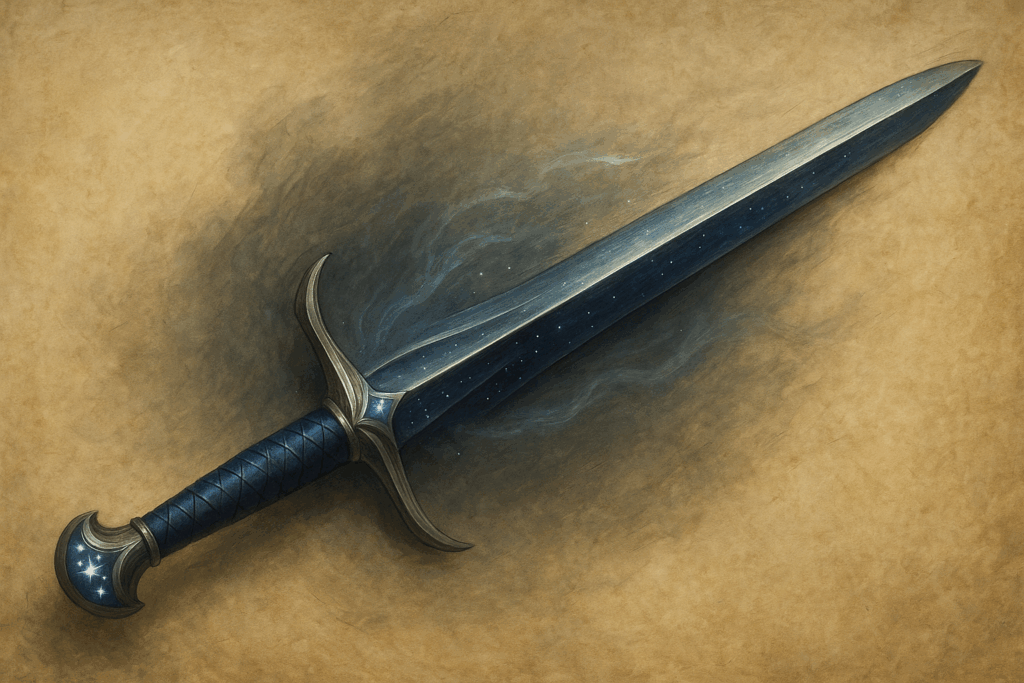
I spent the last couple of days giving the Item Generator app some love — it’s still the most popular app on my site, and I wanted to make sure it keeps earning that spot.
Here’s what’s new:
- The generator is now more in line with D&D 5e rarity rules, so items feel a bit more balanced and true to the system.
- There’s a new Edit Item button that lets you modify any part of a generated item — tweak names, stats, features, anything.
- The Generate Feature button (for premium members) lets you re-roll or create new features for items you already like.
- And now there’s a Quest Hooks tab! You can spin up quest hooks tied to an item — non-premium users get five per day, which should cover most DMs just fine.
If you haven’t checked out the Item Generator in a while, give it a spin — it’s running smoother and smarter than ever.
Life, Love, and Loot
Between hospitals, engagements, and moving boxes, it’s been a wild year. But I’m really excited to get back into a creative groove again.
I don’t plan on disappearing for as long as I did this time around. I’ve got a big backlog of feature requests from patrons, and I’m looking forward to tackling them one by one.
Come Say Hey on Discord
The Discord’s been a little quiet, probably because I’ve been quiet too, but I’d love to get the conversation going again.
If you’ve got a feature idea, want to talk about your campaign, or just want to say hello, hop in and let’s get things moving again.
Thanks again to everyone supporting the project, especially my Patreon members: you’re the reason these tools keep growing.
I’ll be back soon with more updates. Until then, may your rolls be high and your inspiration points plentiful.
Kenji