
If you’re a Game Master looking for ways to make your campaigns even more engaging, then you’re in the right place. These AI RPG Companion tools can help you bring your campaigns to life.
D&D 5e Statblock Generator
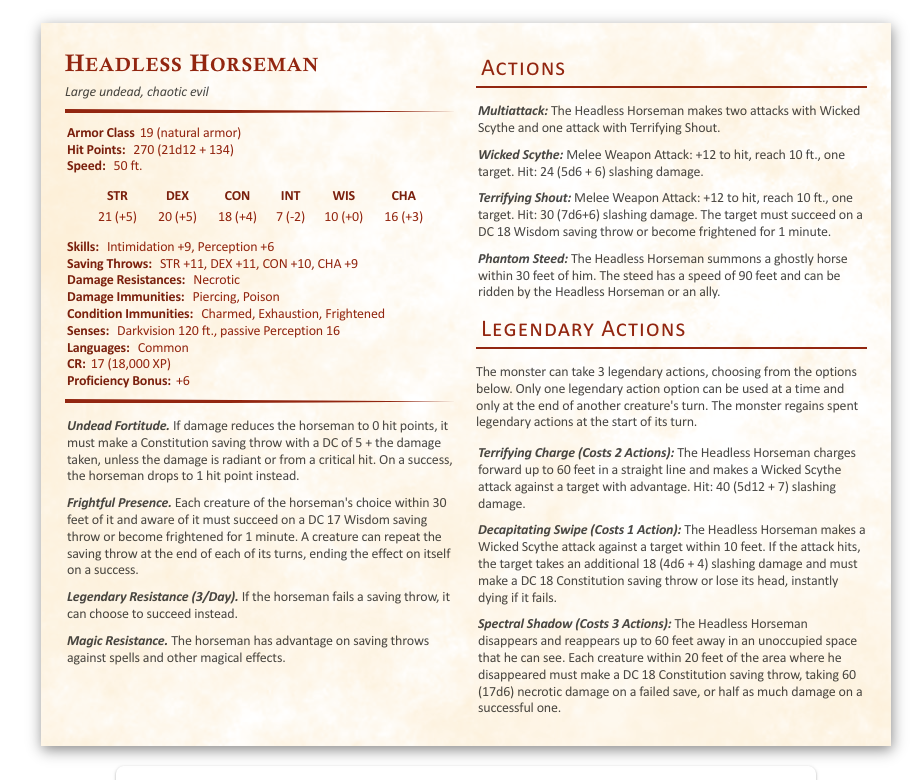
This generator will create a fully fleshed out statblock based on a monster name you provide it. You can also copy the generated in markdown format and create a PDF with it in homebrewery. The free version of the statblock generator is limited to generating 5 statblocks per day while the premium version allows for unlimited generation.
Dungeon Generator 2.0
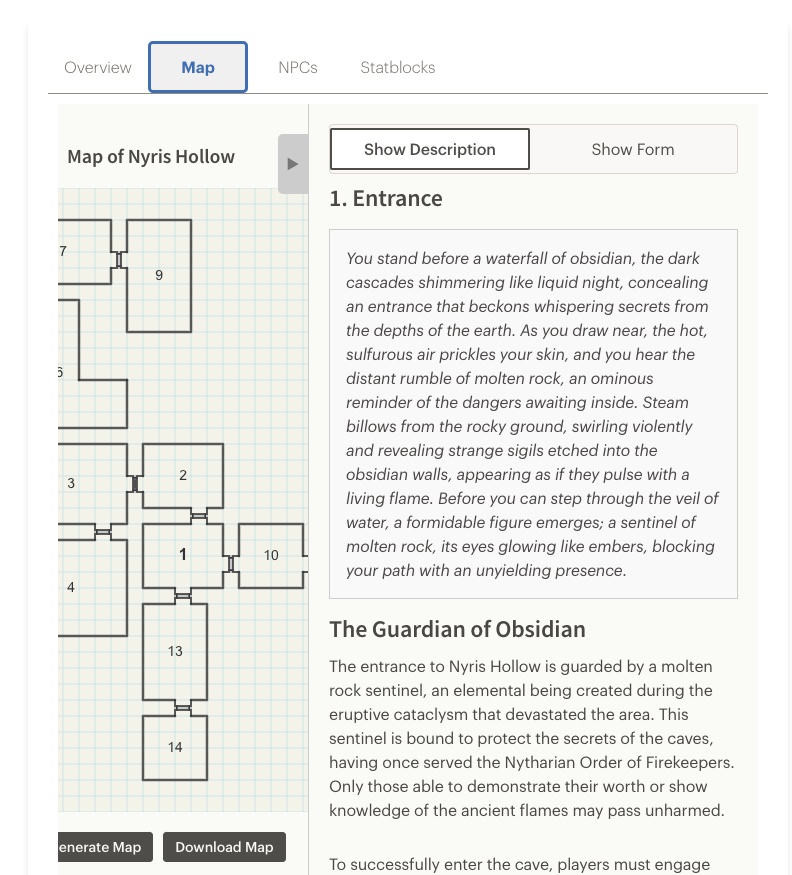
The Dungeon Generator is a powerful tool designed to help Game Masters quickly create dungeons for tabletop role-playing games. With customizable options and procedural generation, it provides everything needed to craft engaging adventures in minutes.
Features
- Dungeon Overview:
- Adjective, dungeon type, and place name for thematic customization.
- Five difficulty tiers: Local Hero to Hero of the Realms.
- Optional custom lore input.
- Procedural Map Generation:
- Adjustable room layouts with customizable room types.
- Room Types:
- Obstacle Rooms: Barriers requiring creative solutions.
- Key Rooms: Challenges leading to progress.
- Setback Rooms: Potential disadvantages for the party.
- Boss Rooms: Suggested placement, but fully customizable.
- Secret Rooms: Hidden doors with rewards.
- Locked Rooms: Basic barriers like pickable locks.
- NPC Integration:
- Auto-generated NPC descriptions and roles.
- Optional NPC inclusion in room descriptions for flavor or challenges.
- Export Options:
- Markdown for Homebrewery.
- Hierarchical HTML.
- Plain text.
- Downloadable map images.
This tool streamlines dungeon creation, freeing up time for GMs to focus on storytelling and gameplay.
Setting Generator Tool and Worldbuilding Dashboard
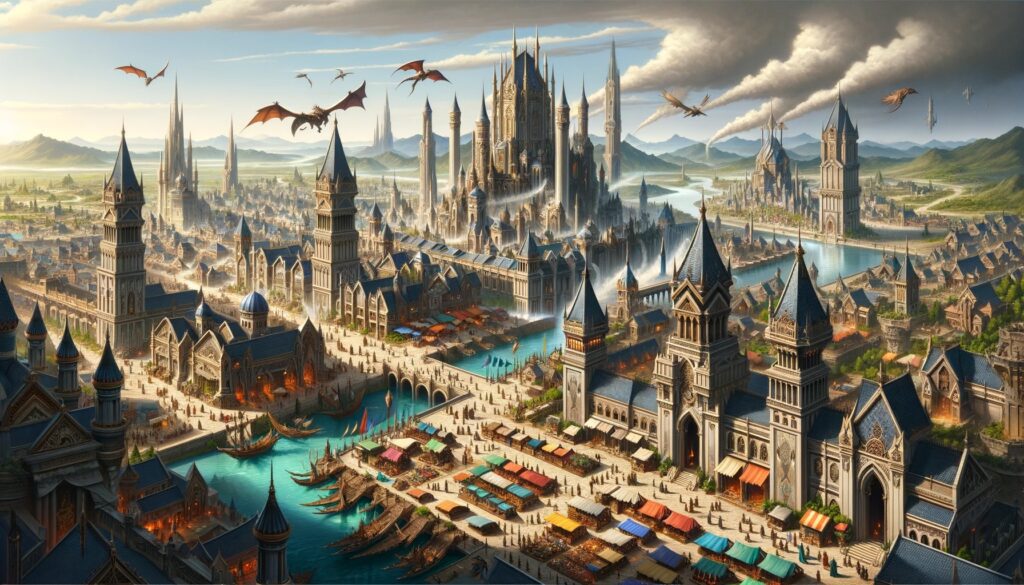
The Setting Generator Tool was created to alleviate the burden of creating intricate and immersive worlds from scratch. Whether you’re building an Elven Enclave, a clockwork kingdom, or a bustling space station, this tool streamlines the process, helping game masters focus on storytelling and creativity. Enjoy!
Features:
- Lore Integration: Input your existing lore to generate an overview of cities, towns, villages, space stations, planets, etc.
- Sublocations: Create sublocations within each location, complete with lists of factions and NPCs.
- NPCs as Quest Givers: Generate NPCs that can serve as quest givers.
- Dashboard Interface: Quickly generate and organize information for session building.
- Export Options: Copy generated content as plain text, hierarchical HTML (h1, h2, h3 tags), or homebrewery markdown.
- Foundry VTT Compatibility: Export HTML format for use in Foundry VTT (confirmation needed).
- Homebrewery Markdown: Manually insert page breaks in exported markdown.
D&D 5e Magical Item Generator

The magic item generator is designed to streamline the process of creating custom magical items for D&D 5th edition. You start by choosing the item type—armor, potion, ring, rod, scroll, staff, wand, weapon, or wondrous item. From there, the generator can craft a completely random item or one that’s nearly so, depending on how much you decide to customize. You have the option to specify details like the item’s name, select its rarity level, and even add lore. The lore can be generated by ChatGPT automatically, or you can dive deeper with the lore generator tool for more intricate backstory. This tool simplifies the creation of magical items, offering flexibility in how detailed or randomized you want your items to be. Enjoy crafting your magical items!
D&D 5e Encounter Generator

The D&D 5e encounter generator (Free Version | Premium Version) allows you to create custom monsters or groups of monsters and set difficulty levels by multiplying the number of players by their levels. It calculates the total adjusted experience based on the number of monsters and their Challenge Rating (CR). You can input brief location descriptions and decide if the encounter is an ambush, which influences the presentation. It generates a narrative description, non-combat resolution options, and potential outcomes. Additionally, it produces custom stat blocks that can be exported in markdown format for use in Homebrewery to enhance your campaign files. Finally, you don’t need to fill out any of the fields. Just click “Generate Encounter” for something completely random!
Dungeon Generator Tool

The dungeon generator tool is designed to make the life of a Game Master even easier by automating the creation of intricate and engaging dungeons.
How It Works:
- Dungeon Summary Generation: Start by generating an overarching summary of your dungeon. This gives you a foundation to build upon, including the atmosphere, history, and purpose of the dungeon.
- Potential Rooms: From the summary, the tool suggests various rooms that could exist within this dungeon, each with a unique atmospheric touch.
- Room Detailing: Choose a room to flesh out further. The generator will provide a detailed description, transforming it into an integral part of your dungeon.
- Room Customization: These rooms can be added, removed, or rearranged in any order, allowing you to craft the dungeon layout according to your campaign needs.
- Homebrewery Markdown Export: Once your dungeon is complete, the tool allows you to export the content in markdown format for use in Homebrewery, ensuring a seamless integration into your game.
- Fifth Edition Stat Blocks: Generate custom stat blocks for creatures within your dungeon. Specify the Challenge Rating (CR) and watch as the tool provides a tailored stat block, which can also be exported for various platforms like Foundry VTT or the Improved Initiative app. The free version of this tool limits statblock generation to 5 per day, while the premium version allows for unlimited statblock generation.
This tool makes dungeon creation a lot less onerous, saving you time and enhancing your storytelling. As always, I’m eager to hear your feedback and ideas for further improvements!
The free version currently limits the user to generating 5 stat blocks per day while the premium version allows for unlimited generation of statblocks.
Location Generator
The Location Generator creates detailed descriptions of any location you can imagine. With this tool, you can spend less time on worldbuilding and more time creating memorable adventures for your players. Simply give the generator a prompt like “Abandoned temple of Lolth” and you’ll get a description like this:
The abandoned temple of Lolth looms before you, its eaves heavily draped in cobwebs and mist. The air trembles with the faint sound of spectral chanting. A series of crooked pillars surrounds a raised dais, atop which sits a stone altar carved with the sigil of the spider queen. As you draw closer, a swarm of giant spiders emerges from the shadows, their eyes glowing with malevolent intent.

NPC Generator
The NPC Generator generates fully realized characters with backstories, motivations, and even relationships to other characters. With this tool, you can create interesting and dynamic NPCs for your campaigns in a matter of seconds. Simply give the generator a prompt and it will generate a character with a backstory and personality that you can use in your campaigns.
Currently, the NPC Generator is free to use for everyone. However, I may make it exclusive to patrons in the future as the tools evolve and improve. Your support on Patreon will help me maintain and continue to develop these tools, and in return, I’ll provide you with exclusive features and content.
GM Dashboard/Town Generator
One of the exclusive features available to patrons is the GM Dashboard/Town Generator which combines the Location Generator and NPC Generator into one convenient tool. The Dashboard essentially functions as a Town Generator. First you generate a location description and then the town generator gives you a list of potential NPCs and sub-locations. You can then choose to generate descriptions for those NPCs and sub-locations.
This tool is exclusive to $5 patrons.
AI Powered Bookshelf Generator
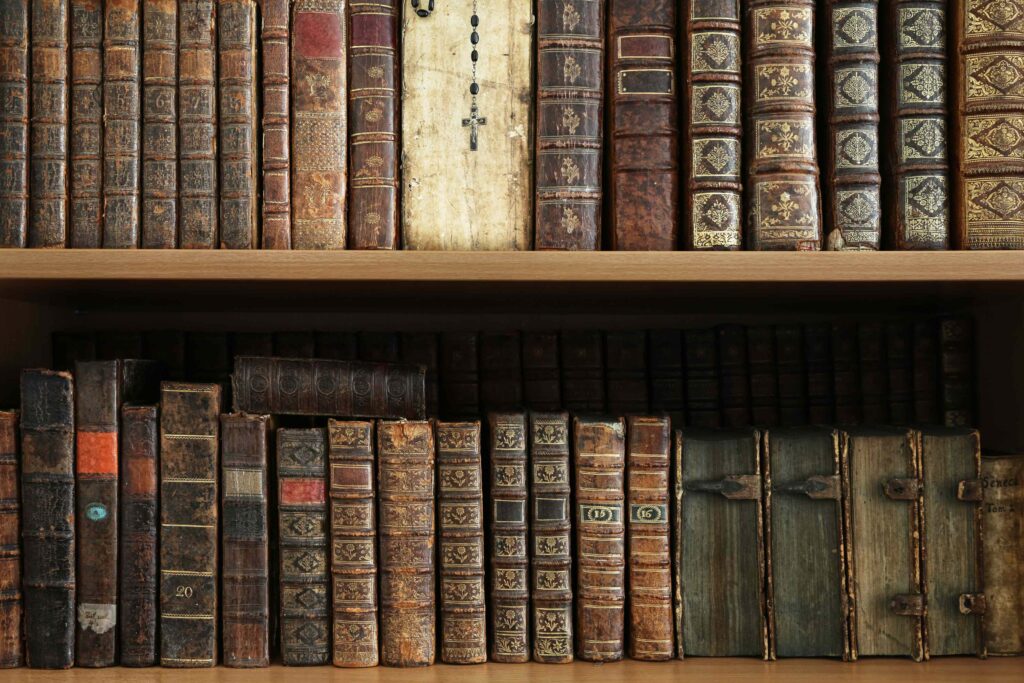
The Bookshelf Generator is an AI-powered tool designed for those in-game moments when characters decide to explore bookshelves. This tool lets Game Masters define the setting, specify the exact location of a bookshelf, and optionally include unique genres. Once these details are set, the tool generates appropriate book titles, detailed descriptions, and even hidden secrets that players might discover through checks. System-agnostic and designed to align with generic skills in your game.
This tool is exclusive exclusive to $3 tier patrons.
Lore & Timeline Generator
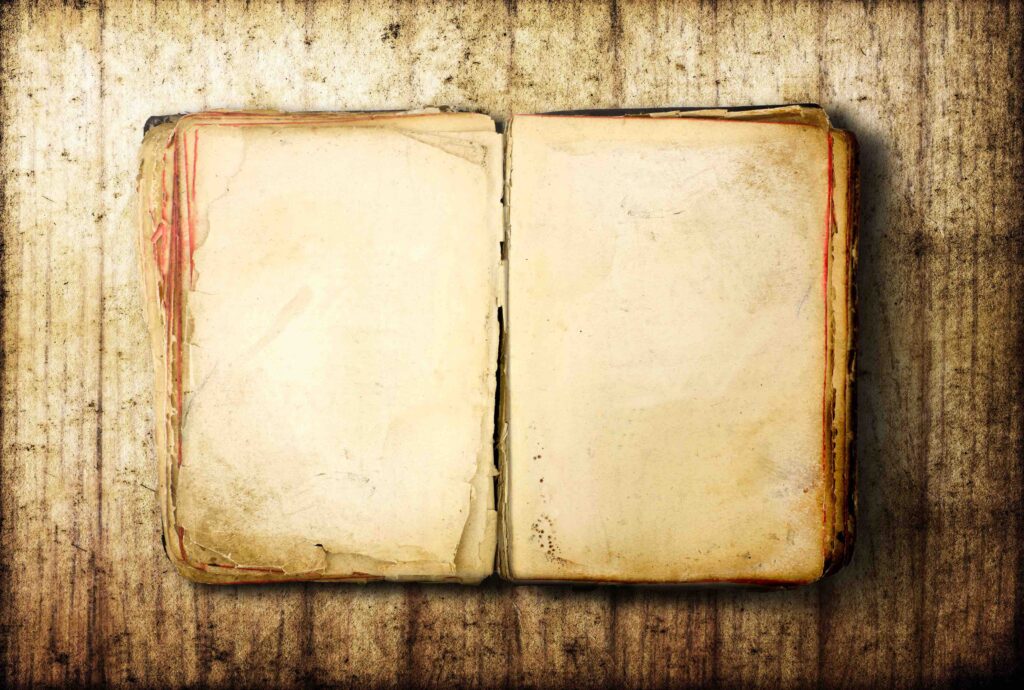
The Lore or Timeline Event Generator was created as a solution for the hours of preparation that go into creating immersive lore. Whether you’re looking to craft the intricate history of a homebrewed city, trace the origins of a magical item, or delve deep into the life of an individual character, this tool is designed to streamline your process. Enjoy!
Features:
- Specify and Generate: Simply input a person, place, or thing, and choose a year. The tool will prompt you with a variety of event types such as:
- Good events
- Bad events
- Destructive events
- Mysterious events
- Receive & Review: Upon clicking ‘generate’, you’re presented with three potential events tailored to your specifications.
- Timeline View: Once satisfied, you can add these events to a visually engaging timeline. This timeline can be navigated horizontally, resembling a film strip.
- Summaries: For a quick overview, you can also generate summaries of all the events present in your timeline.
- Export Options: Whether you’re a fan of homebrewery or you have a personal GM notes system, the tool supports you. Export your timeline and summaries in markdown format for homebrewery compatibility or as plain text for use in any GM notes platform.
This tool is exclusive to $3 patrons.
Join Our Discord Server
In addition to getting access to exclusive features and content, patrons and the first 100 non-patrons are also invited to join our Discord server. Here, you can connect with other Game Masters, players, and enthusiasts who share your passion for tabletop RPGs. You’ll also be able to provide feedback and suggestions for new features and tools, as well as receive updates on the latest developments and improvements to the AI RPG Companion tools.
Joining our Discord server is a great way to be a part of a community of like-minded individuals who can help you take your campaigns to the next level. So, if you’re interested in joining us and supporting the development of these tools, please consider becoming a patron today!
Hi, thank you very much for the tools they are amazing to use and save up a lot of time. would an item generater be very dificult to make?
Hey Arturo. I think an item generator might be hard to make because balance is more of an art than a science, and AI is not great about making those intuitive judgements. I’ll think more on that though
Awesome tools. Helpful and fun! Thank you!
Hi Kenji! It seems the captcha for your Contact Me page is broken so I had to use the form on a different page.
I have been a DM for 15 years, and was playing around with your Setting Generator.
I found the generations fantastic and I will definitely use them in my campaign building, but I came across some issues that I feel would really enhance its usability even more.
With regards to Foundry VTT, foundry can indeed use html but also default markdown and rich text format. It has its own hyperlinking functionality by adding an @ in front of a text. For example if I write @city then that city becomes a hyperlink that can be dropped at any part inside foundry. This can be an Item, Location, Character etc. Here is an explanation from foundry themselves: https://foundryvtt.com/article/journal/#links
Perhaps this can help you built in support for Foundry VTT directly into your generator.
So here are the things I feel that would really kick things off even more for your Setting Generator.
1: Moving assets around.
The generator sometimes seems to generate a location as a separate location, even though it should have been a location inside a city for example. This is not a big problem, but it would be nice if I could drag and drop the locations on the left side of the tool bar! This happens the same sometimes with NPC’s and being able to move them around would really clean up the workflow of creating. I guess it would also help the AI to generate more accurately in regards to the hierarchy of generations, including the quest generation.
2: Manual adding/typing in locations.
Just as the possibility of adding npc’s by using a text prompt, it would be great if this was possible with locations and factions as well. If it could be the same for generating the initial setting, that would be even better. This because sometimes I want to add an asset manually without the AI interfering.
3: Being able to edit the text.
Sometimes the generations by the AI are a bit awkward, it is hard to tackle, that I know very well. But it would be fantastic if you would be able to edit all the text manually. That would definitely help the generation from the AI by miles later down the generation pipeline.
So far I have been enjoying the process of building my new campaign setting for my group to run in, and your tool has made a lot of manual labor very easy. The AI certainly inspires me with its prompts, and the fact that it makes connections between locations and characters is just simply amazing. Porting the information over into Obsidian.MD and hyperlinking everything instantly makes a flow chart.
Thanks for the amazing work you put into this tool, and would love to see where this beast of a project takes you! keep it up 🙂
Love Dominic