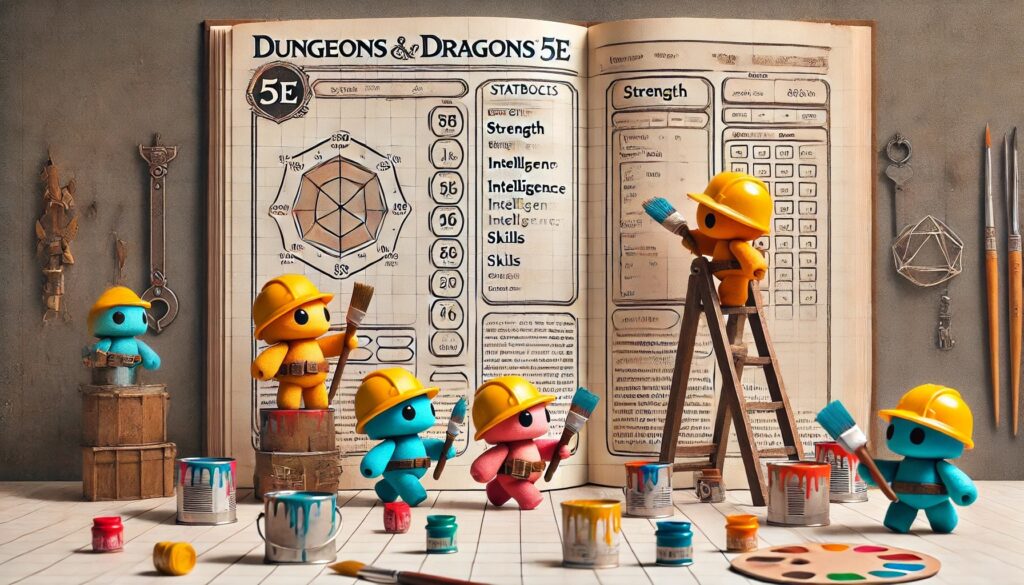
As some of you might have noticed, I’ve made a few updates to the most popular app on this site, the D&D 5e stat block generator. These changes include bug fixes, new monster templates for CR14+, and the ability to save statblocks and organize them in folders.
To-Hit Bonus Bugfix
The first changes I’ve made are under the hood, addressing some bugs and technical issues with stat block generation. These include an issue where lower CR creatures didn’t have a to-hit bonus in the stat block. That should be fixed now, but if anybody notices anything different, please let me know.
New Monster Templates for CR14+
The other thing I’ve worked on is creating new monster templates. For the first version of the app, I generified monsters from the SRD to reflect the CR and interesting mechanics of those monsters. A user would choose a CR, and the app would randomly select one of those templates. These templates preserved such things as armor class and damage per round while removing anything specific to a single monster. The app then makes a call to ChatGPT, which adds flavor to the stat block while preserving the template stats.
As I moved up in CR, there were fewer monsters to generify. I used the Dungeon Master’s Guide recommendations for creating a creature, and they turned out very overpowered. Nearly all of my monsters from CR 14 and up were not balanced. I decided that most game masters wouldn’t be creating creatures stronger than CR 14, so I left the task of new template creation for another day. However, as more and more people started using the apps and I started getting paid subscribers, I knew I had to fix this issue. After spending about two weeks creating new stat block templates, I feel reasonably satisfied that the CR 14+ monsters are more balanced.
In addition to creating more balanced monsters I also created more defensive and offensive variants for higher CR creatures. Now “defensive” creatures should have more hit points/higher AC with lower damage per round while “offensive” creatures have lower defensive attributes but higher damage per round.
New Feature! Saving Statblocks
After updating stat block creation, I focused on the ability to save stat blocks. Now, every stat block you create is automatically saved to a folder. If you haven’t created any folders, it will save to an uncategorized folder, and from there you can move it to a folder of your choice. You can name a folder and then move the stat block to that folder.
I’ve also updated the NPC generator, the encounter generator, and the dungeon generator. While these apps could create stat blocks, the only way to save them was by copying the content and exporting it to an external app like Homebrewery, FoundryVTT, or the Improved Initiative app. Now that the stat block generator app saves every generated stat block and also allows for organizing these stat blocks in folders, it only made sense to be able to save stat blocks generated from these other apps so that they can all be viewed in one place on the stat block generation app.
I’m really excited about these improvements and hope they enhance your GMing experience. If you have any feedback or ideas for new apps, please let me know. You can join our community’s Discord here, and people generally contact me through that.
Leave a Reply