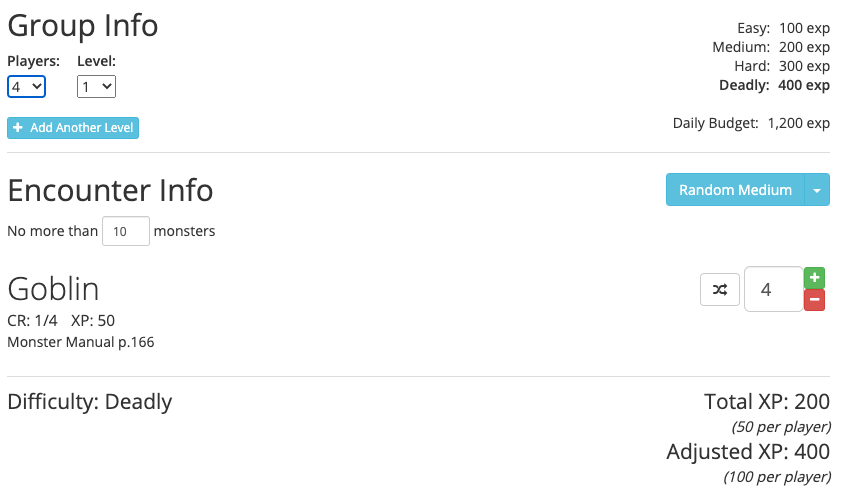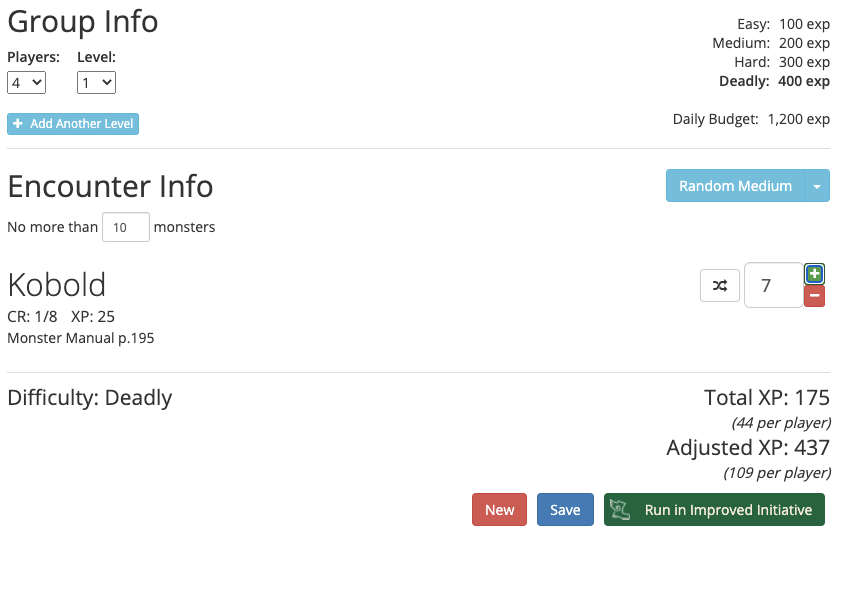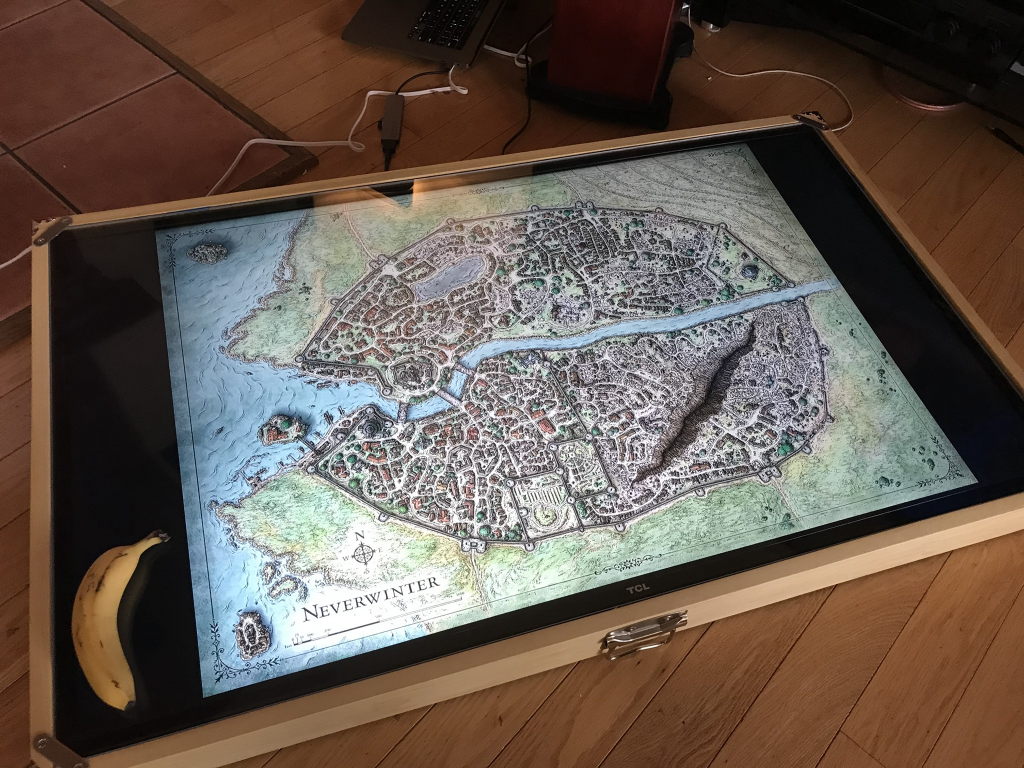While most of us are playing D&D online at the moment and are depending on apps like Roll20 to keep track of monster tokens, initiative, conditions, hit points, and the other myriad combat details, I know that many of us are anxious to emerge from our hobbit holes to play in-person games again. To help aid the transition back to the dinner table, I’ve put together a guide that will hopefully help streamline your combat experience for in-person games. I hope you find it useful!
Keeping Track of Initiative in D&D
One of the most important things I’ve learned about initiative is that combat goes much faster when people know when their turn is. It is thus extremely helpful to have a visual aid so that people know when the monsters go and a PC gets to go.
Track Initiative with 3×5 Cards
One cheap and easy way to track initiative is with 3×5 index cards. On each card you write the name of a character and put them in order of initiative from top to bottom. Then, you can track the turn order by placing a coin or some other marker next to the active player. Another way to run initiative using cards is to hand out cards with numbers and give them to each player.
Track Initiative Using a Dowel and Flags
My preferred way to track initiative is with this dowel with erasable flags . Here it is below in one of my games:
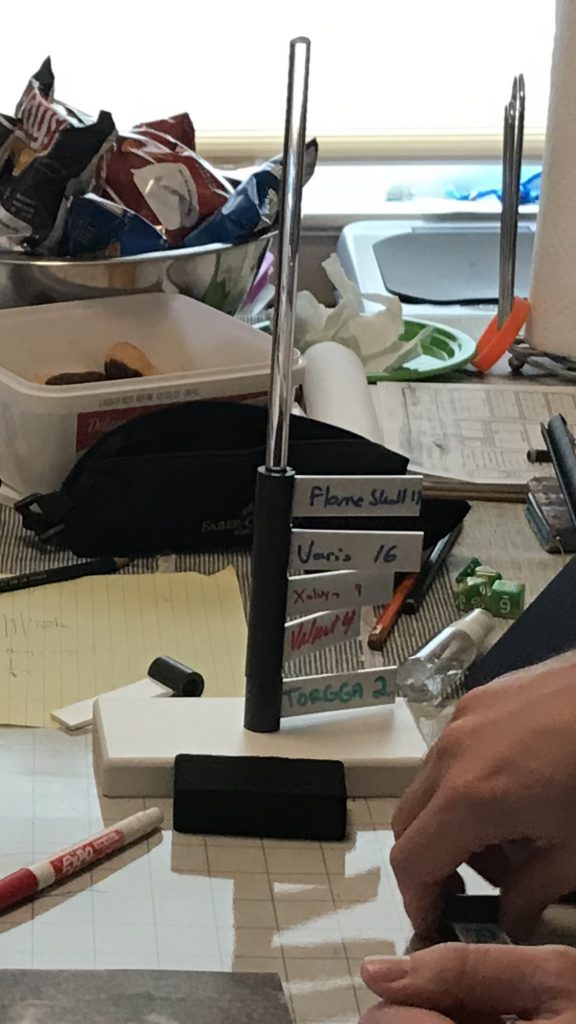
In this example, monsters and players are arranged from top to bottom in the initiative order. Once a player or monster has taken their turn, the flag gets turned to from the right to the left (or vice versa, depending on your preference). Since none of the flags have been flipped to the left, we can tell that we are at the top of the initiative order and the Flameskull gets to go first!
*laughs in fireball*
Also, for those who would rather not spend as much money, you can pretty much do the same thing with clothespins on a wooden dowel.
Tracking Initiative with Tents on the DM Screen
Another way to track initiative is to fold slips of paper in the form of a “tent” and to hang them over your DM screen. Write the names of each character and their initiative number and place them from left to right on the screen so that the initiative order is visible for all the players. To me, this is very similar to how the dowel and flags method works, and it could be a good solution for you.
To learn more about this method, check out this article from DM Dave about initiative tracking.
Keeping Track of Which Enemy is Which in D&D
Another problem that often surfaces in combat is determining which enemy is which. This will be an issue whether you’re using minis or tokens or salt shakers to keep track of it all. You need to have some way of differentiating one token from the next. In my experience, assigning numbers to tokens or minis is the best way of doing this.
Creating Your Own Numbered Tokens
Creating numbered tokens can be as simple as putting a piece of tape on your minis/tokens/saltshakers and using a sharpie to mark them with numbers. For those who want something more fancy, you can follow this process:
- Find the image of the creature/NPC you want using Google Image Search.
- Upload the image to the Token Stamp Creator. You can do this either by clicking “Choose Image” or dragging and dropping the image into the center of the screen. Adjust the image size, choose the token border style, and once you’re satisfied, click “Upload Image” to upload the token image to imgur.
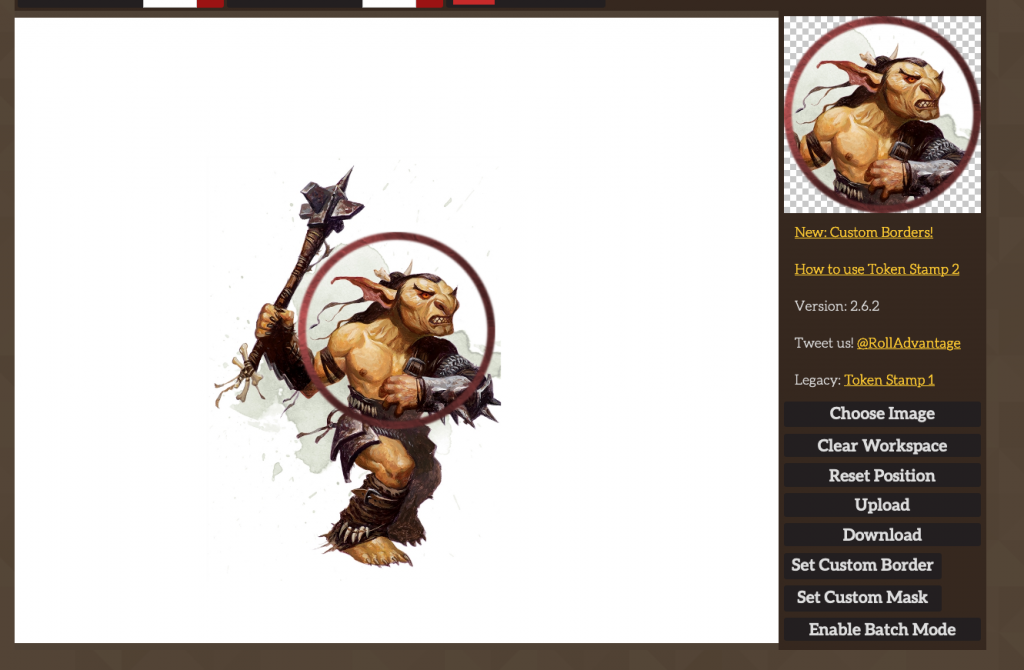
- Go to imgur and copy the image URL (you’ll need to right-click on it and click “View Image” in chrome). This should navigate your browser to the url of the image itself with an “i” subdomain in front of imgur.com and a file format at the end of the url. It should look a lot like this: https://i.imgur.com/5nIXIbn.png
- Go to https://paper-tokens.firebaseapp.com/ and paste the image url like so:
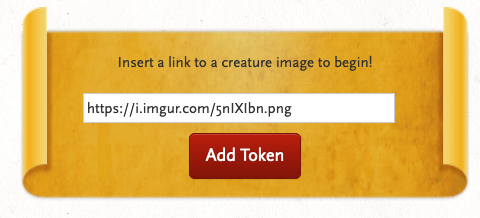
- Once you have chosen the number of tokens, the starting count, size of the tokens and whether you want circular tokens or foldable paper pawns, click print! I’ve taken the liberty of creating a PDF of 12 goblin tokens that you can print right now. You’ll notice that the tokens are already numbered for you.
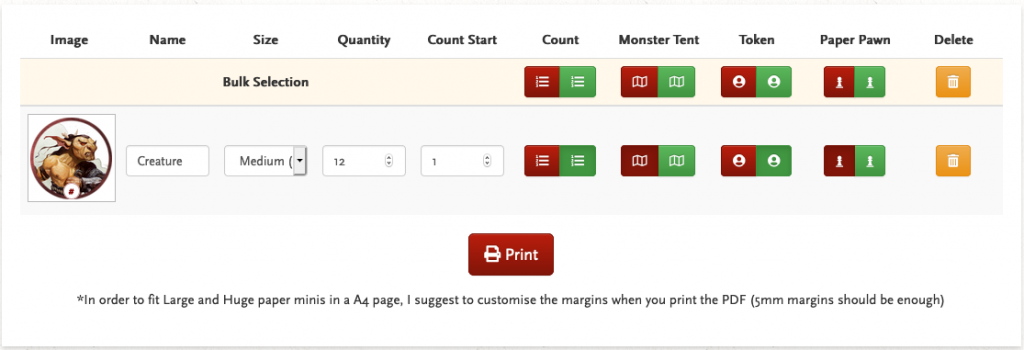
- Cutting out the circular tokens can be difficult with scissors, so consider investing in a 1-inch hole punch if you’re going to be doing this a lot. There are larger sized hole punches for larger creatures as well.
- The paper tokens can be flimsy in and of themselves, so as a final finishing touch you may want to seal the tokens with epoxy stickers. Again, as with the hole punch, there are larger stickers for larger creatures.
- Finally, you’ll need a place to organize all of these fancy tokens you have created. I myself have ordered several Plano Storage Boxes to store all the tokens I have printed and sealed with epoxy.
Keeping Track of Conditions in D&D
If you’re also using tokens you may want to somehow differentiate one token that happens to be entangled vs another that happens to be on fire. At my own table, I’ve done this with condition rings.

I like these rings very much, but I should point out that sometimes I forget to add and take away these rings when necessary. Generally, I make it a player’s job (usually a player who is more detail oriented than me) to add and remove status rings while I can concentrate on describing combat and adjudicating rolls.
That said, forgetting about conditions is not really a big deal. When we forget about conditions, it means is that we as players have been so engrossed in the game that we forget details. Also, when you as a GM forget conditions it generally works in the party’s favor rather than the other way around because players will often remember details that are advantageous to them rather than details that are detrimental. As a result, your encounter might have been slightly easier, but it probably wouldn’t have made that much of a difference in terms of how fun the encounter was.
Keeping Track of Monster Stats and Abilities in D&D
When keeping track of monster stats and abilities, you should only have the most important details front and center. Keep your monster stat blocks nearby if you need to reference them but only write down monster abilities that you will want to remember each turn. This is how I’d keep track of combat using pen and paper:
Your Combat Tracking Sheet
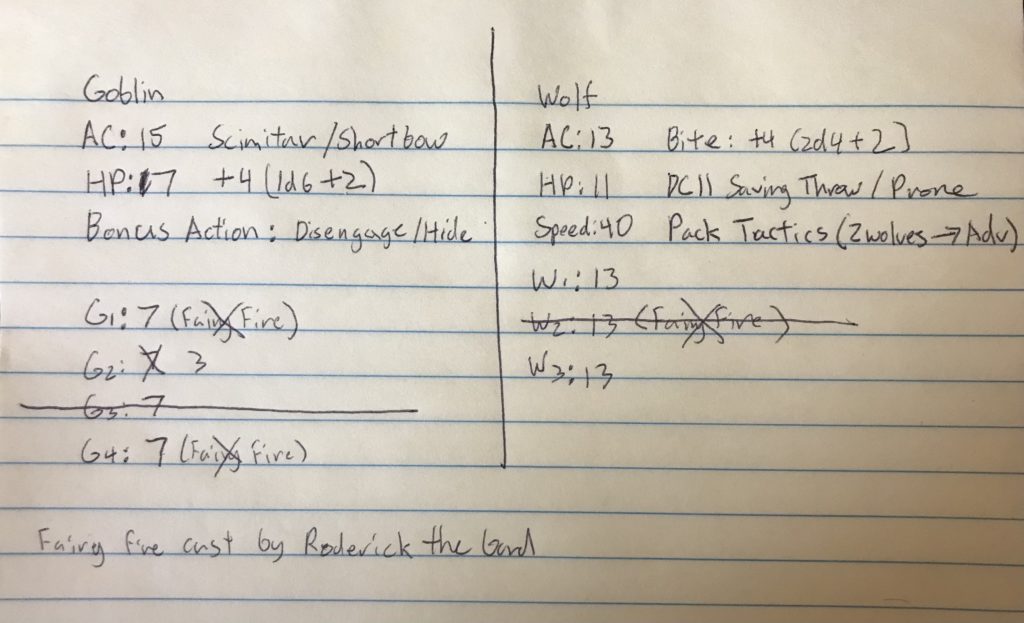
When we put together our tracking sheet these are the details that I find the most important:
- Armor Class
- Hit Points
- Attack Bonus
- Damage Dice and Modifiers
- Move Speed (If different than 30)
- Shorthand for any special abilities the monster might have
- Saving throws for my PC’s favorite spells
- Damage resistances for my PC’s favorite damage types (not all of them). In the case of a monster having many resistances, just write “many resistances” so that you will remember to check the stat block when a player throws some fire or lightning or poison at your monster.
It’s important to only list the details that you will need to keep in the front of your mind every turn. Otherwise, you’re just copying stat blocks. I probably don’t, for example, need to remember that goblins have an intelligence bonus of +0. However, let’s say the Archibald the wizard casts an illusion spell–something I didn’t expect him to do. I know that my goblins need to make an intelligence saving throw but I don’t know what the goblin intelligence modifier is. This is when I would consult the stat block.
I prefer to have a monster’s stat block somewhere where I can access it quickly but not front and center where it can be distracting. You could have, for example, a bookmarked page in the monster manual, a photocopy of that page, a monster card, or perhaps a copy and pasted image of a stat block in your notes app of choice.
When in Doubt, Guess!
I made a few mistakes when writing up the combat sheet listed up above. For one thing, I have the wolf HP listed as 13 and not 11, but I probably would have noticed that issue as I was running the combat and corrected it on the fly. The bigger mistake I made, however, was not listing the Goblin stealth bonus. I want to run an encounter where my sneaky little gobbos are shooting at players behind rocks and trees, which means I’ll need to make stealth rolls every turn. I could either look up the goblin stealth stat in the monster manual and modify my sheet, or I could make an educated guess. Chances are my guess will get pretty close to the mark. And even if I am way off, my players will likely not notice.
Let’s play Guess the Stat!
Example: The Wizard Archibald casts an Illusion spell. My Goblin needs to make an intelligence saving throw.
My thought process: I need to make an intelligence saving throw, huh? Well, goblins aren’t super smart but they do have a cunning about them. Their intelligence is probably in the range of 8-12. When in doubt, take the middle. So an intelligence of 10 with a +0 modifier it is.
Even if I guessed the intelligence of the goblin wrong, my guess would probably only off by +1/-1.
Now it’s your turn. try guessing a random stat yourself. What, for example, is the Armor Class of an owlbear?
Answer: https://www.dndbeyond.com/monsters/owlbear
Did you get close? Although you may be surprised by the stats of some creatures. You’ll likely get close to the mark more often than not. If you’re in the heat of combat and you don’t want to slow things down by shuffling through your notes, don’t be afraid to guess the stat and make a ruling on the fly.
Using Apps to Keep Track of Combat Details in D&D
Game Master apps are a promising way to keep track of all combat details: initiative, conditions, monster and PC stat blocks–the whole lot. When running games online on Roll20, I use Roll20’s built in features to keep track of pretty much everything except for my campaign notes. Combining digital GM apps with an off-line experience, however, is a bit more tricky as the transition from digital to analog can get clunky.
While apps like Improved Initiative, Game Master 5, and Fight Club Fifth Edition look slick and have many fancy features, I find that they don’t quite fit my needs as a GM playing an analog game. I don’t, however, want to dissuade you from using apps if you think they can make your life easier. Some of the features that most apps have in common are:
- A compendium of all monsters included in the SRD — this is most of the monsters in the Monster Manual with the exception of trademark D&D monsters like Beholders and Mind Flayers.
- Ability to input character sheets of your PCs
- A handy spell reference (again, these are only SRD spells).
- Ways to tag monsters and PCs with various conditions
- Auto calculation of stats
- The ability to prepare encounters and save them on the app
- The ability to create new monsters and save them on the app
- Automatic dice rollers to calculate damage
If any of these features sound promising to you, I encourage you to go ahead and see if running a game with them works for you.
Don’t worry about mistakes!
As a newbie DM, it can be easy to get overwhelmed by all the details. Hopefully the methods provided above will make it easier for you to get those details out of your head and spend less time shuffling through your notes. That said, no system is perfect and it’ll probably take some time and reading other articles like this until you’ve created a system that you’re satisfied with.
In the meantime, remember that it’s better to make a guess about what a rule or monster stat might be than to slow the pace of combat. Nine times out of ten, your players won’t realize you’ve been guessing at all. And the other one time, they’ll likely forgive you 😉